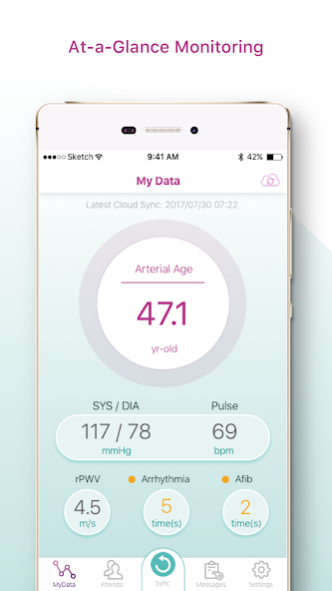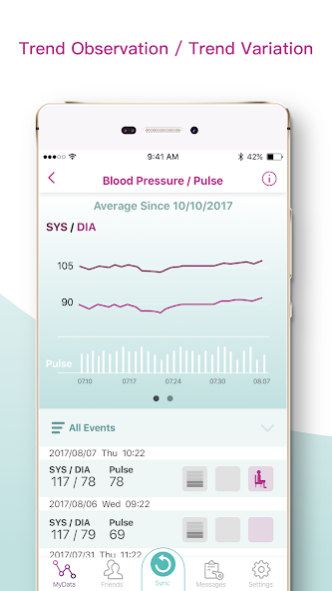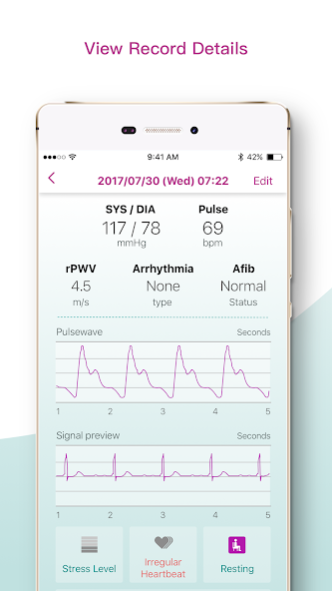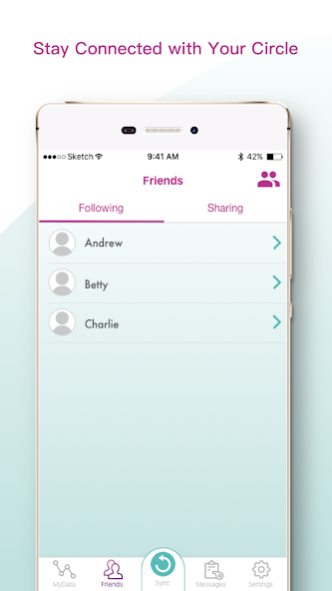myFreescan 3.1.0
Free Version
Publisher Description
You can observe a number of health parameters coming from Freescan® cuffless blood pressure monitor such as ECG waveform, pulse waveform, blood pressure, heart rate, and pressure level. You can watch the blood pressure numbers in chart view to know your body trends. Most particularly, this app can display ECG and pulse waveforms for each measurement, allowing you to provide more detailed information while you are consulting a doctor.
This app needs to go with Maisense Freescan® cuffless blood pressure monitor. Freescan® is the first monitor able to read blood pressure straight from the pulse. Using the recently developed PulseRead™ technology, pulsewave is combined with a single-lead ECG to deliver precise results in a very short space of time. Freescan® is extremely fast, easy to use and so small it fits into any trouser pocket.
About myFreescan
myFreescan is a free app for Android published in the Health & Nutrition list of apps, part of Home & Hobby.
The company that develops myFreescan is Maisense Inc.. The latest version released by its developer is 3.1.0. This app was rated by 1 users of our site and has an average rating of 2.0.
To install myFreescan on your Android device, just click the green Continue To App button above to start the installation process. The app is listed on our website since 2018-11-27 and was downloaded 13 times. We have already checked if the download link is safe, however for your own protection we recommend that you scan the downloaded app with your antivirus. Your antivirus may detect the myFreescan as malware as malware if the download link to com.maisense.freescan is broken.
How to install myFreescan on your Android device:
- Click on the Continue To App button on our website. This will redirect you to Google Play.
- Once the myFreescan is shown in the Google Play listing of your Android device, you can start its download and installation. Tap on the Install button located below the search bar and to the right of the app icon.
- A pop-up window with the permissions required by myFreescan will be shown. Click on Accept to continue the process.
- myFreescan will be downloaded onto your device, displaying a progress. Once the download completes, the installation will start and you'll get a notification after the installation is finished.